No matter how efficient or versatile software is like QuickBooks. But, errors are common parts of the application and its features. QuickBooks Error 3371 is quite common for QuickBooks users. The error is linked to QuickBooks when it could not load license data. QuickBooks has a wide variety of features and tries to meet the need of its users every now and then, and so it helps to give quick solutions to errors that are reported to the QB data service team with the help of technical staff.
Display messages with QB error 3371
The error at a maximum of the times appears with the following messages when you try to activate or open the QuickBooks Desktop application.
- Could not initialize license properties. Error 3371: QuickBooks could not load the license data which may be caused due to missing or damaged files.
- Could not initialize license properties. [Error Code 3371, Status Code -11118]: QuickBooks could not load the license data. This error may be the result of missing or damaged company files.
- Could not initialize license properties. [Error Code 3371, Status Code -1]: QuickBooks could not load the license data. This type of error may be caused due to missing or damaged files.
Why are you facing Error 3371 could not initialize license properties
We have listed below certain reasons that might be causing QuickBooks 3371 error to appear
- Missing File Qbregistration.dat: This installation file contains the license information. The license information needs to be retrieved each time, the QuickBooks Desktop is made active. QuickBooks Desktop will not open if the file is damaged.
- Damaged or missing MSXML component: MSXML is an essential component provided by Microsoft. It is needed by QB desktop to run. If this gets damaged, it can cause difficulties in accessing QuickBooks accounting software to open
- Interruption by the anti-virus
- Tired to open the file without saving it.
Steps to solve QuickBooks Error 3371
Repair Damaged MSMXL files:
- Press Windows + R key on your keyboard to open the Run window.
- Type cmd in the Run Window and click on OK.
- Right-click inside cmd window and select Run as Administrator.
- Type cd\windows\syswow64 and Hit Enter.
- Next type regsvr32 MSXML6.dll and press Enter
- Install QuickBooks application thereafter.
Fix Damaged QBregestration.dat file:
- Exit the QuickBooks application and Open Task Manager by pressing Ctrl + Shift + Delete keys on your keyboard at the same time.
- Under the Processes tab search QBW32.exe process and right-click on it
- Next click End Process Tree.
- Hit on OK.
- Next, you need to open a Run command window by pressing Windows + R key on your keyboard and type
- C:\ProgramData\Intuit\Entitlement Client\v6 or 8 and hit OK.
- Now in this folder find ECML file and delete it.
- Click Yes and open the QuickBooks application to see if an error is resolved.
The steps listed above require the knowledge of the Windows operating system and any wrong step can actually lead to erasing important data. Hence, if you are stuck at any step then contact intuit authorized QuickBooks technical support at (844)-888-4666 and our tech experts will help you resolve QuickBooks Error Code 3371 for you.
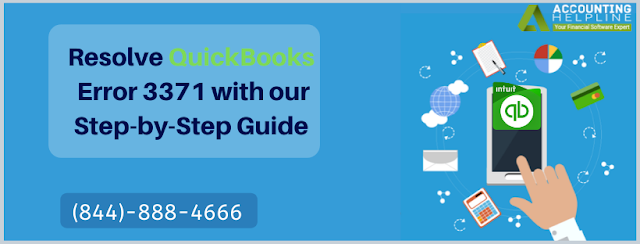
Comments
Post a Comment